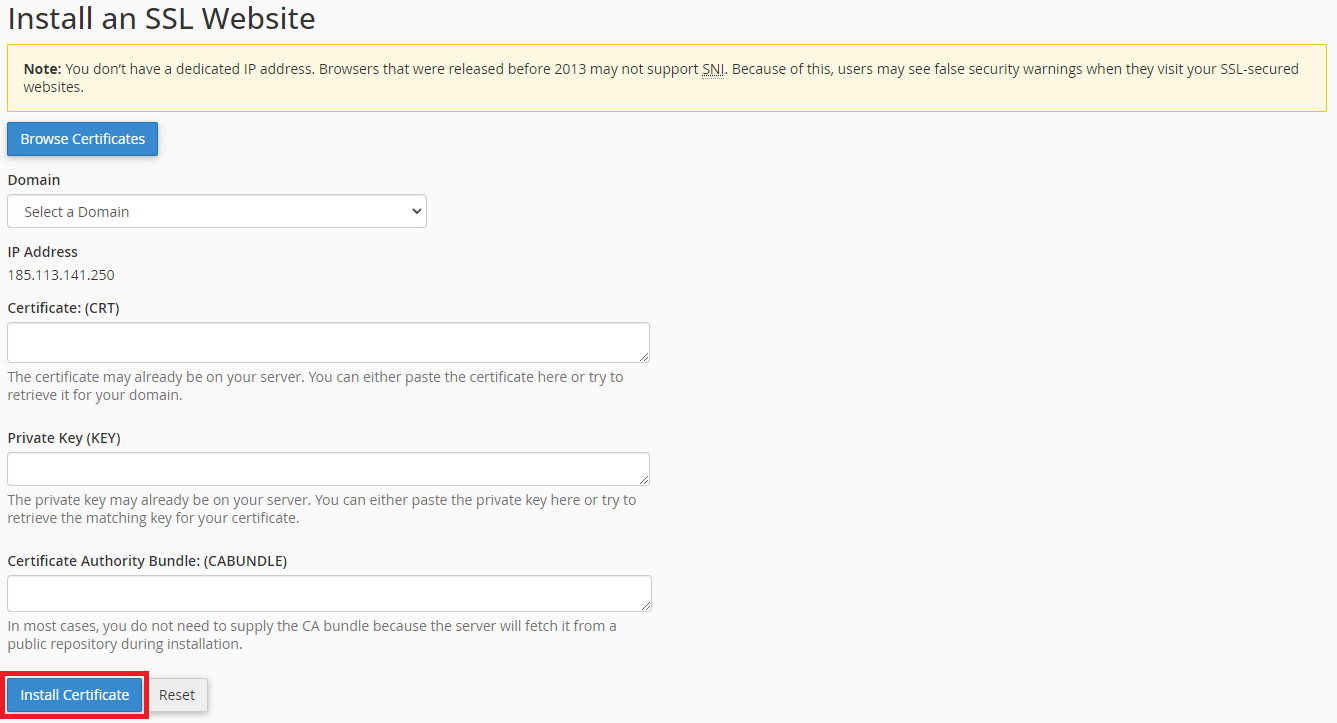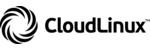To install an SSL security certificate in cPanel, you will need to perform the following steps:
- Access cPanel.
- Select “SSL/TLS” under the “Security” tab.
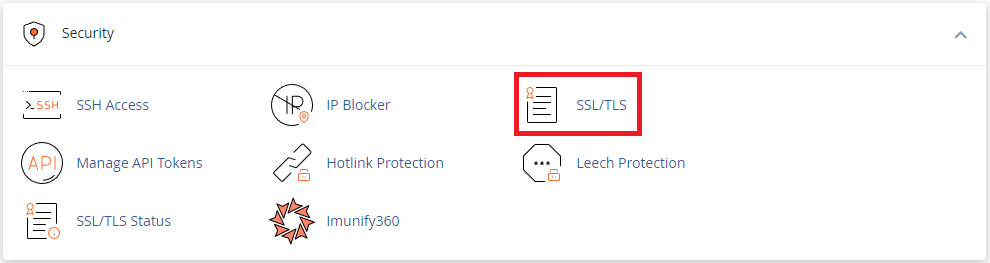
- In the section “Install and Manage SSL for your site (HTTPS)” select “Manage SSL Sites”.
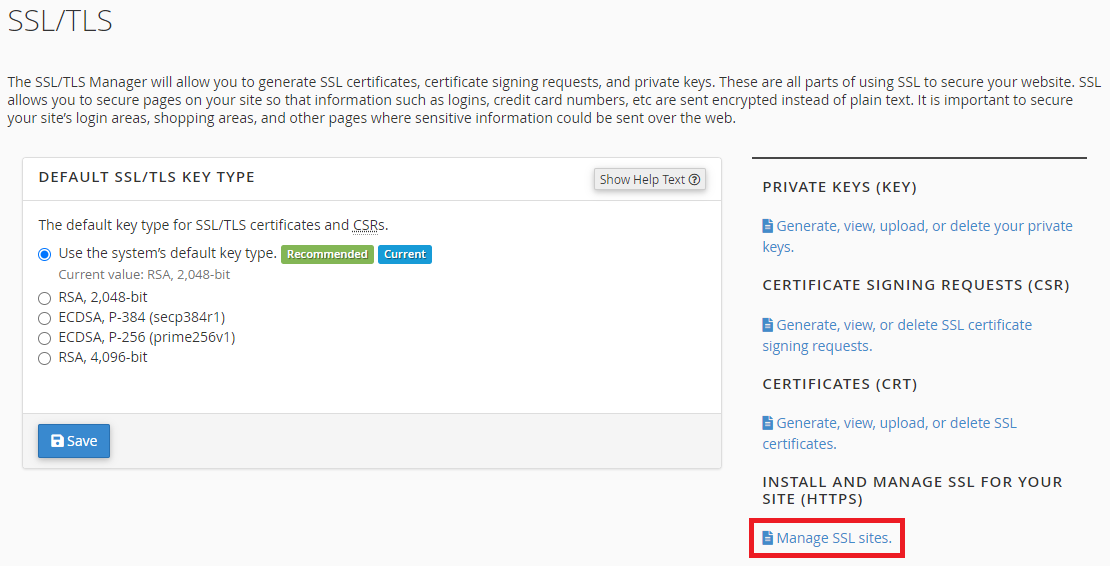
- Fill in the fields as desired.
- Select “Install Certificate”.