To activate the Let’s Encrypt security certificate in cPanel, you will need to perform the following steps:
- Access cPanel.
- Select the “SSL/TLS Status” option in the “Security” tab.
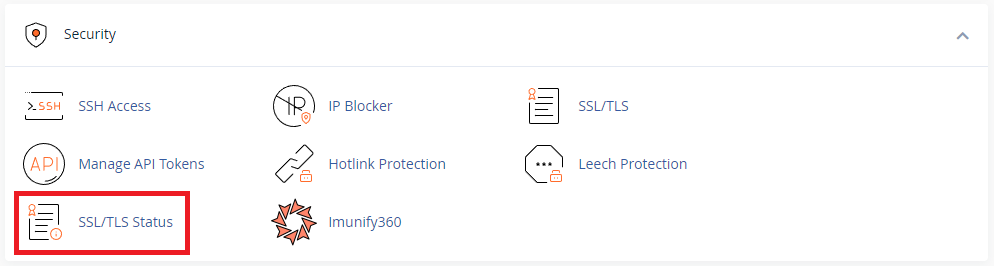
- Select the desired domains/subdomains.
- Select "Run AutoSSL".
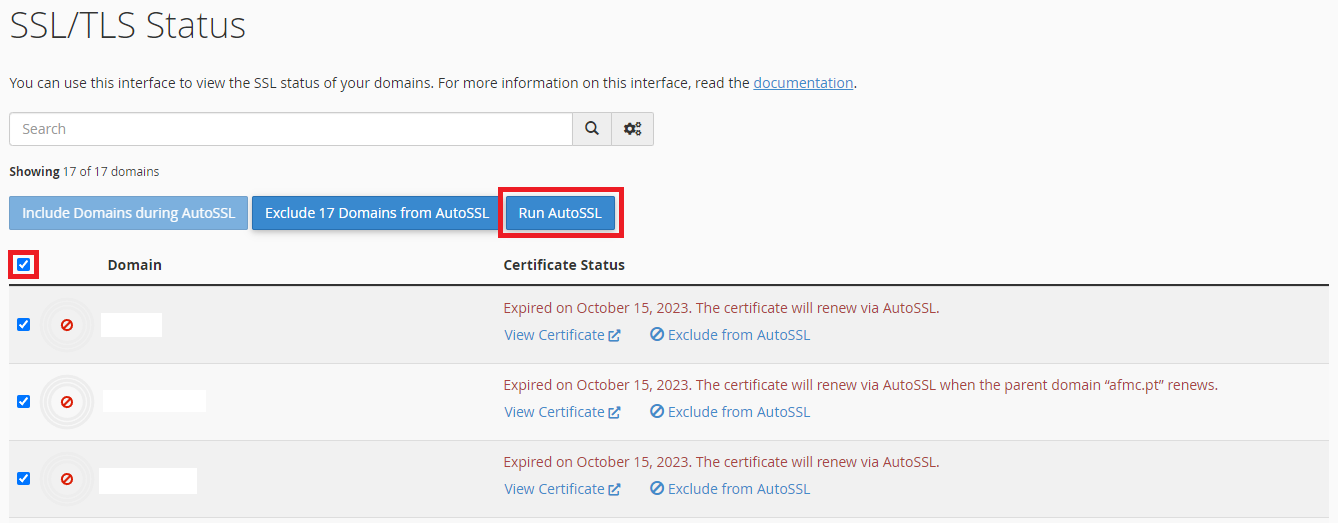
To activate the Let’s Encrypt security certificate in cPanel, you will need to perform the following steps:
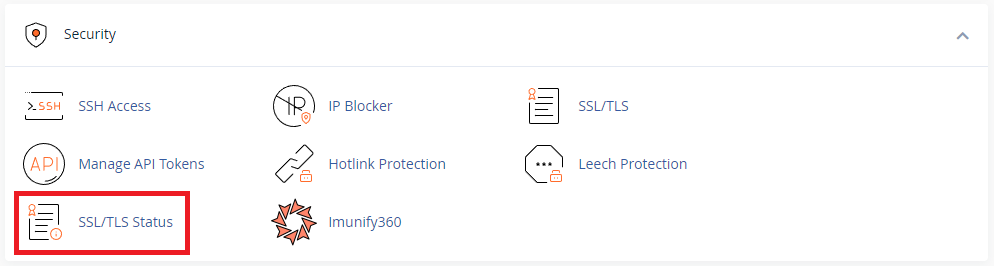
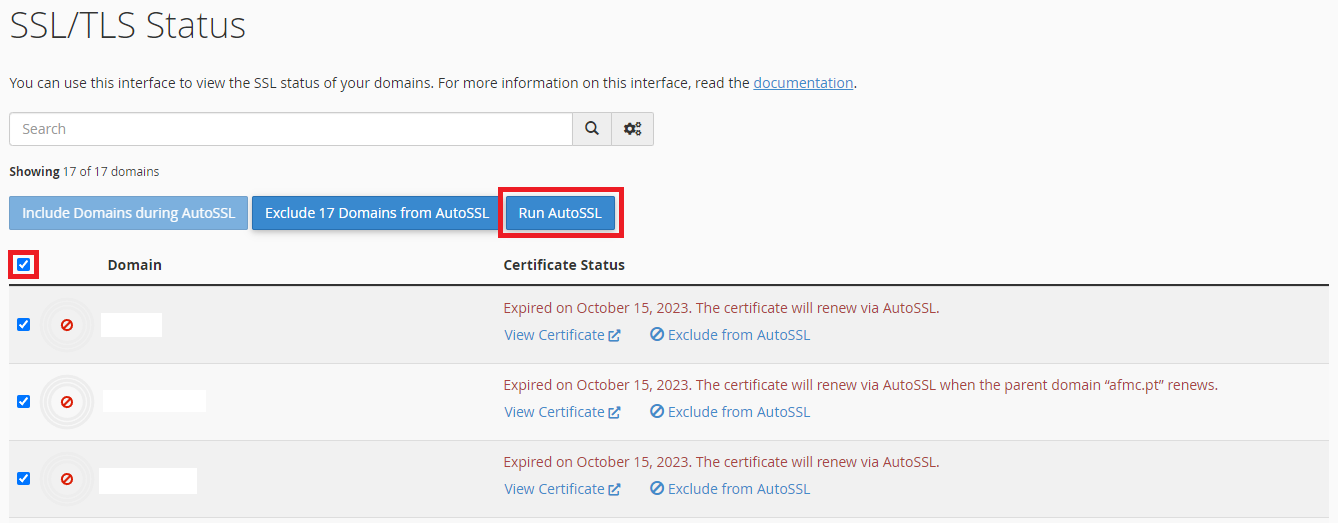
An SSL certificate is the necessary means for encrypting communications between the server where...
To force redirection from http:// to https:// in cPanel you will need to perform the following...
To install an SSL security certificate in cPanel, you will need to perform the following steps:...
Powered by WHMCompleteSolution


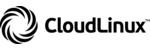




I4W - Web Solutions, Lda - NIPC 514145196. Prices do not include VAT.
Copyright © 2025 Innov4web. All Rights Reserved.