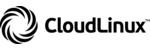To access via FTP using the FilleZilla program (https://filezilla-project.org/) it will be necessary to carry out the following steps:
- Download the Software and Install it.
- Select the “Site Manager” option in the “File” tab.
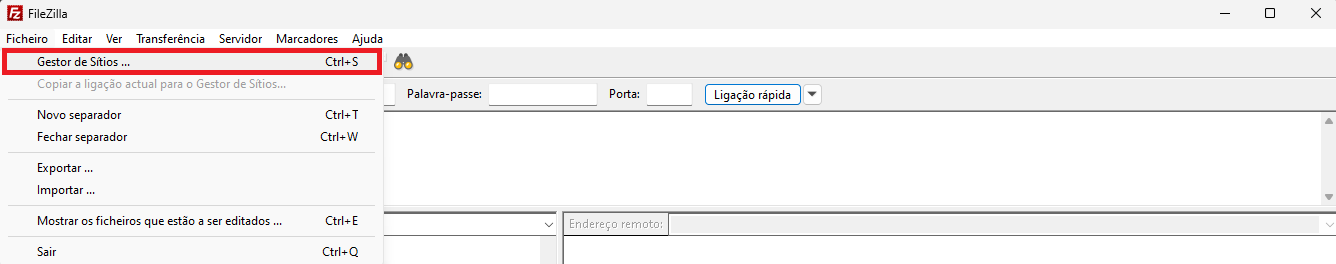
- Select “New Site”.
- Set the “Protocol” to “FTP – File Transfer Protocol”.
- Enter the IP in the “Host” field.
- Set the "Logon Type" to "Normal."
- Select “Ok”.
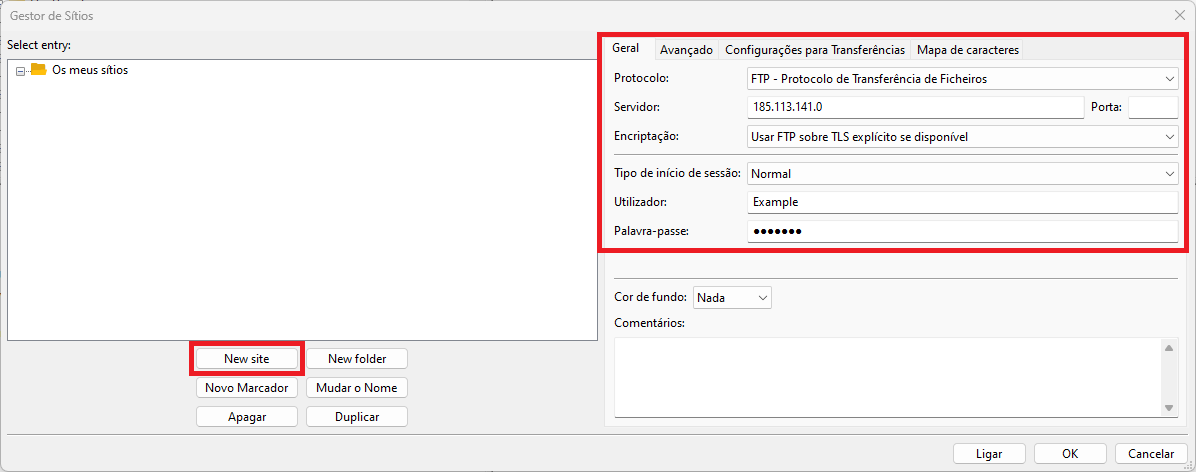
- In the top left corner, select the bookmark you just created from the menu.